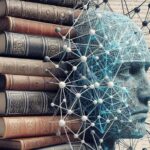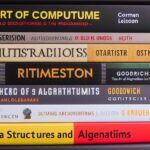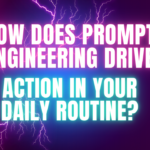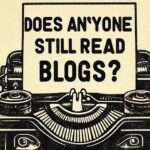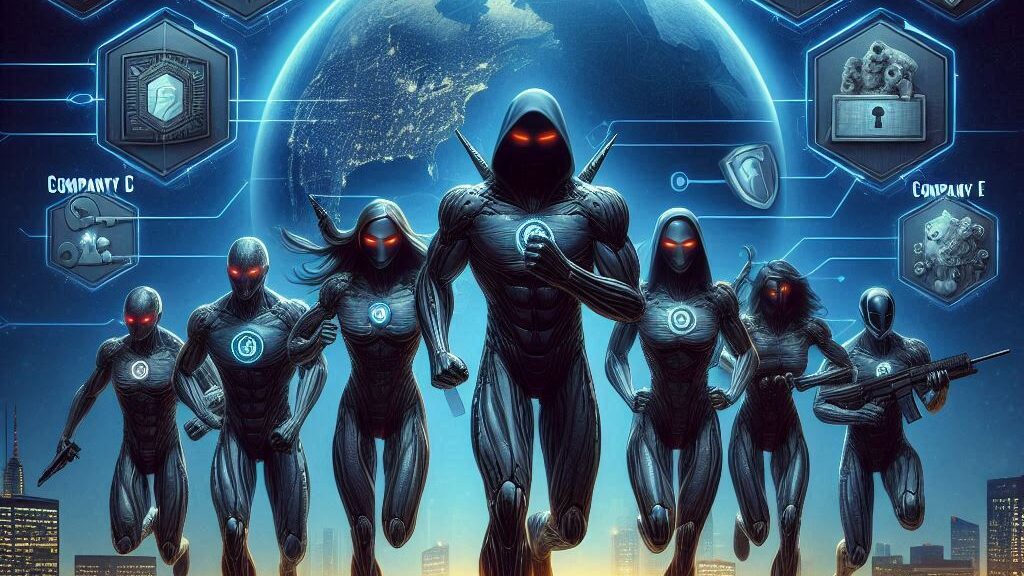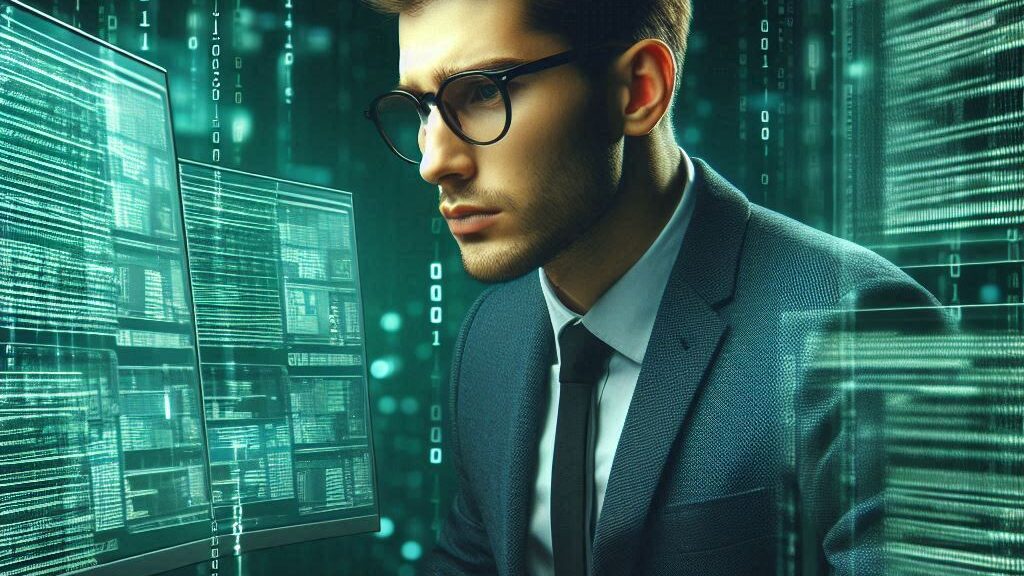Introduction
Search engine indexing is one of the crucial parts for any website owner. We all know that without indexing our website in search engines it is of no use because it is not visible to anyone on the internet. Search engine indexing also plays a crucial role in increasing your domain authority. It doesn’t affect you in starting because many people don’t consider it as a factor for SEO. However, indexing plays a crucial role in SEO. There are two things first is indexing and second induction in the right way. Most bloggers don’t even know what is the actual meaning of Bing Indexing and Google Search Indexing. But in today’s article, I will discuss all the indexing insights and all the things that it needs to keep in mind while indexing to avoid indexing errors in Google Search Console and Bing Indexing.
Table of Contents
Importance Of Website Indexing For Online Visibility
As we have discussed earlier without texting the article that you have written is only visible to you not anyone else on the internet just because you have not indexed it. I know many people to lot of effort into articles but in the end, Google and Bing reject their articles to get indexed. Unfortunately, there are very simple and easy reasons for that but we don’t keep that in mind while writing articles.
Reasons that you may encounter after submitting your link in the Google Search Console or Bing Indexing.
- Crawled Currently Not Indexed: It means Google bots came to your article and crawled already but didn’t want to get it indexed.
- Discovered Currently Not Indexed: It means Google has discovered your article but currently not have crawled. But may do it later on and get it indexed. In this case, you just need to wait. Soon you will get to know the result.
- Error 404: It means Google came to your article link but it was not there. Maybe you have deleted that article or so. But that is not a Bing reason to worry you can ignore that issue.
- Page With Redirect: It means Google visited your article link but when they try to reach your article. They were redirected to some other link.
The above errors that we have discussed just right now are the most common and the top most that one mostly bloggers will encounter in their indexing.
Bing Webmaster Tools
Just like the Google search console my master is almost identical to it but with some of the changes that we usually don’t see in the Google search console. It is simple to add a website in Bing Web Master Tools like we do in Google Search Console. Simply go and you can choose the option of import from the Google search console or directly add your website in Bing Webmaster Tools. You can take the verification method or take the HTML tag and paste that under the head section of your website’s theme. This will automatically verify your website and just add your sitemap.xml and you will be good to go for Bing Indexing. One thing that you need to keep in mind after you have submitted your website you need to wait almost a day or two for a proper setup and registration in Bing as it requires some time for processing in backhand. But in the meantime, you can write the article and later on, come again and submit articles for indexing and it will be going to index as immediately as possible. Bing Indexing doesn’t require much time for indexing as the indexing is much faster in comparison to Google search console if your articles are SEO friendly and no plagiarised content has been used in your article. It will be going to index in an hour or so.
Two ways to check your indexing in Bing:
- URL Inspection Tool – It is a tool and the top of the Bing Webmaster Tools where you paste the link of your articles and hit enter and you will see the status of the URL whether it is indexed or not.
- Have A Search – Type in Bing site:yourexample.com and search it and you will be going to see all the articles that are indexed in Bing from your website.
Conclusion
In the end, I would say it’s very important for a blogger to keep track of the indexing of their articles and pages of their website because indexing is the only organic way to reach out to the potential audience of the particular topic that you have written on. Most bloggers don’t consider indexing a website on Bing Webmaster Tools. But they don’t know In today date also many people use Bing as the primary Search engine and do daily searches on Bing. Leaving that audience is a very bad idea so maintaining a proper ratio of indexing between Google search console and Bing Indexing in order to get more organic traffic as possible leading to more organic visitors to your website and ultimately leading to more ad revenue and affiliate sales. On this note, we came to the end of our article on How do I see website indexing in Bing?